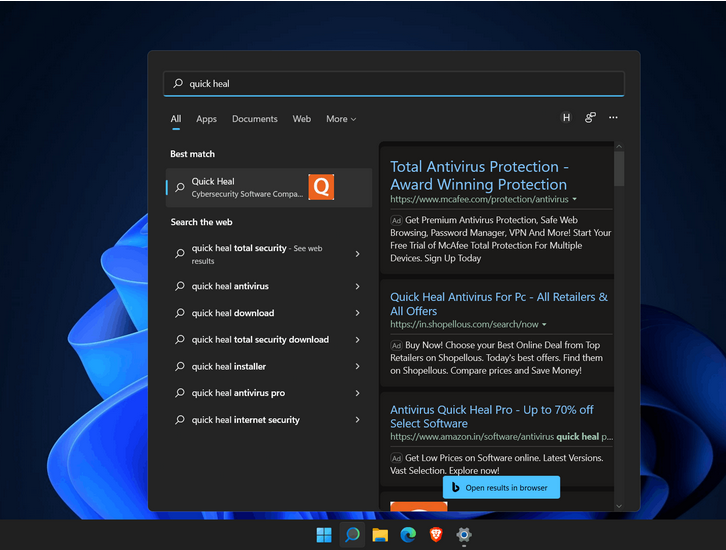Metrics and alarms
Lambda automatically monitors functions on various metrics and reports them through CloudWatch. These metrics include the number of requests, concurrency usage, latency, errors, and throttling. This built-in monitoring provides a level of visibility into your Lambda functions’ performance and security posture without incurring additional costs.
Beyond these default metrics, CloudWatch offers the flexibility to create custom metrics tailored to your specific monitoring needs. For instance, you might want to closely monitor a sensitive Lambda function that accesses confidential data. You could set up a custom metric to track the number of times this particular function is invoked. Then, you can configure an alarm that triggers if the invocation count exceeds a certain threshold within a specified time frame. This allows you to proactively manage potential security risks.
CloudWatch alarms are not just passive monitoring tools; they can be configured to take automated actions. For example, if an alarm detects an unusually high number of Lambda function invocations, which could be indicative of a security issue such as a DoS attack, it could automatically trigger another Lambda function designed to restrict access to the resource in question. This provides an automated incident response mechanism, enabling you to react swiftly to potential security threats.
Errors and invocation errors are metrics that should be monitored closely. Invocation errors can prevent a Lambda function from running and are often caused by configuration or permission errors. These errors are not just operational concerns; they can also be security red flags. For example, repeated permission errors could indicate an attempt to gain unauthorized access to a resource. By setting up CloudWatch alarms for these specific types of errors, you can be alerted immediately, allowing for quick investigation and resolution.